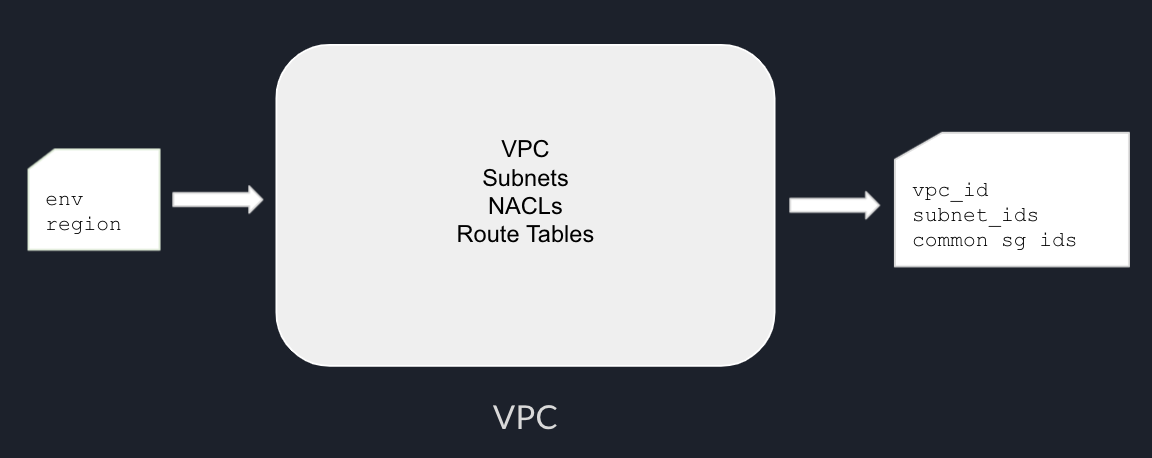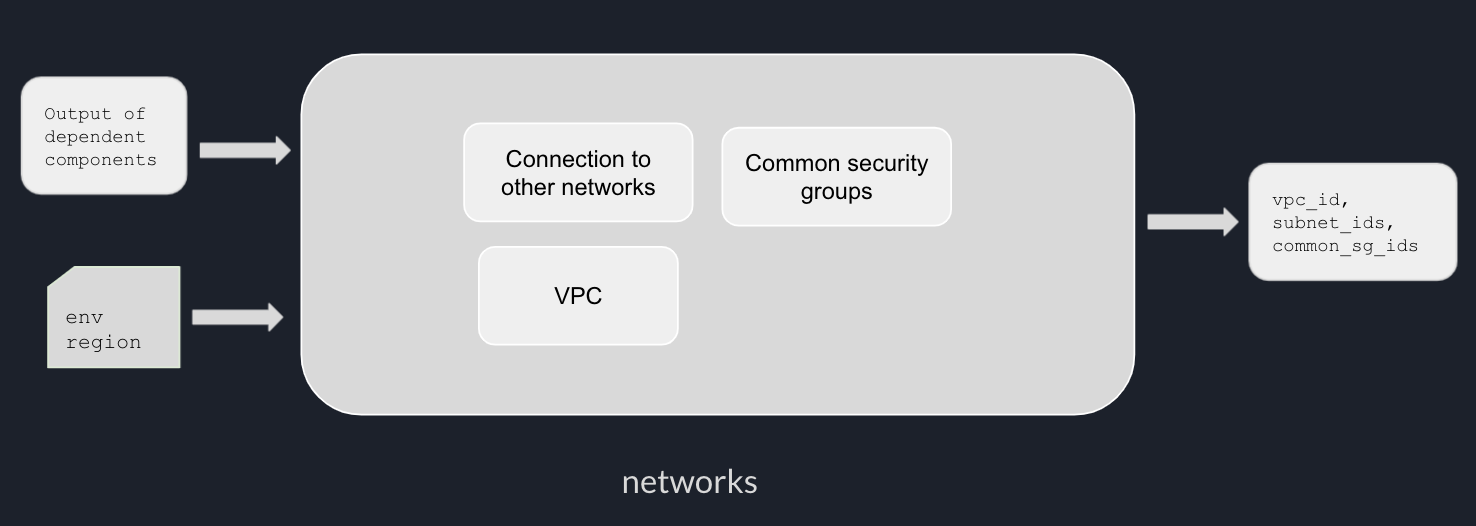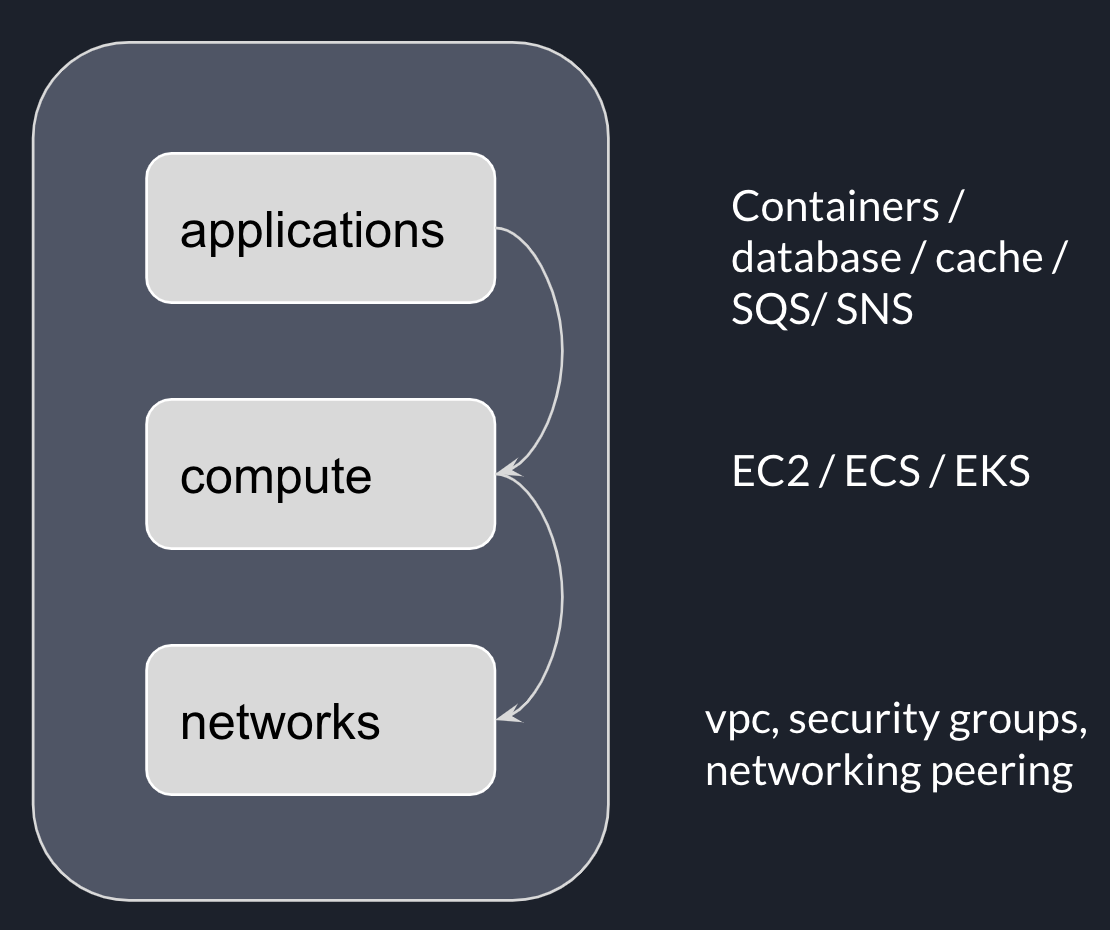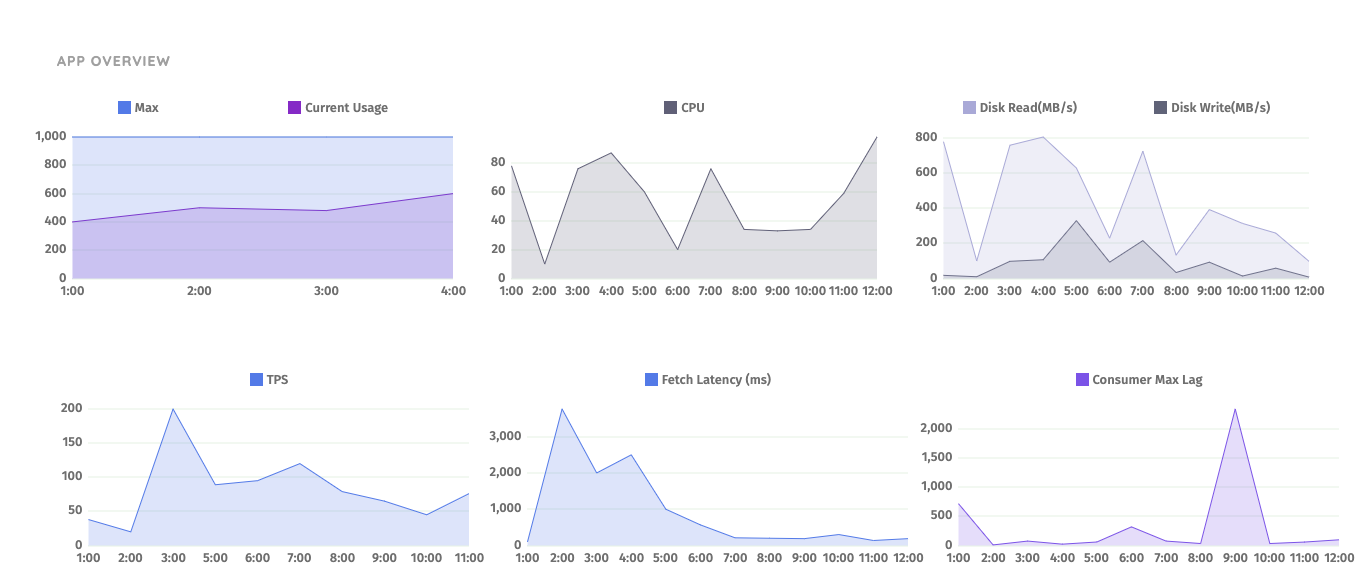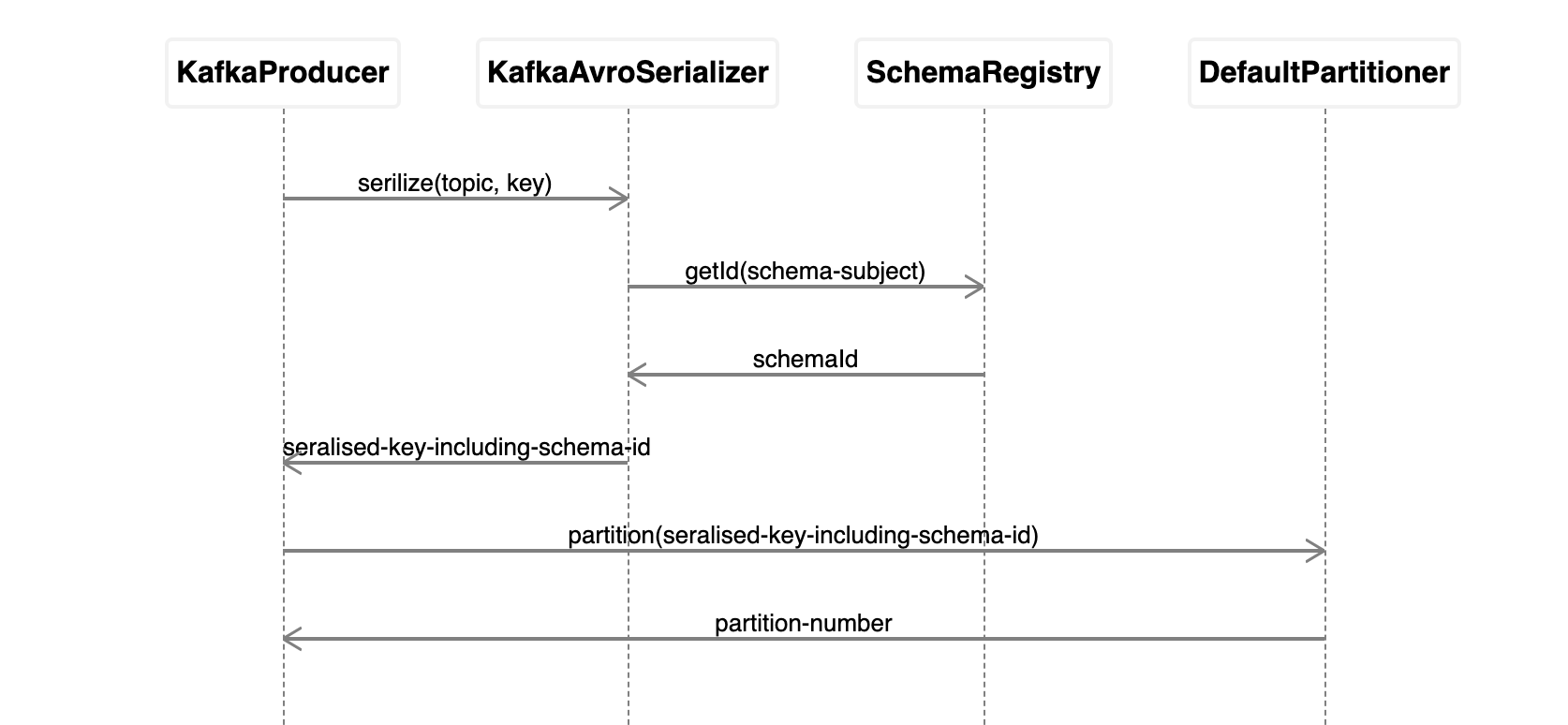Local Optimization and Its Impact:
Local optimization refers to optimizing specific parts of the process or codebase without considering the impact on the entire system or project. It’s essential to remember that software development is a collaborative effort, and every team member’s work contributes to the overall project’s success. While local optimizations might improve a specific area, they can hinder the project’s progress if they don’t align with the project’s goals or create dependencies that slow down overall development. For instance, optimizing a single service without considering its alignment with the entire system can cause unintended bottlenecks. The impacts of local optimization include increased complexity, delayed delivery due to unforeseen consequences, and limited flexibility. Local optimizations can lead to complex and hard-to-maintain code, ultimately slowing down future development. Moreover, an obsession with optimizing a single part can cause delays due to unexpected consequences. Additionally, code that’s over-optimized for specific scenarios might be less adaptable to changing requirements, limiting its usefulness in the long run. To address these issues, it’s crucial to measure the impact of optimizations on the entire system’s performance, rather than just focusing on isolated metrics. Prioritizing high-impact areas for optimization is another key strategy. By doing so, we ensure that our efforts align with the project’s overall success and deliver the most value to stakeholders.
Scoping, Prioritization, and Re-Prioritization:
Clearly defined scopes are essential for effective prioritization. Establishing frequent and fast feedback loops ensures that we can adjust our priorities as we receive new information. When dealing with technical debt, it’s wise to focus on high-impact areas and set clear boundaries for our goals. Breaking down larger goals into smaller milestones allows us to track progress and maintain a sense of accomplishment. Frequent re-prioritization based on newly learned context is a proactive approach. By doing so, we adapt quickly to changes and align our efforts with the evolving needs. It’s not just acceptable; it’s vital for our success. This practice ensures that our work remains aligned with our goals, continuously delivers value, and effectively responds to our dynamic environment.
Considering a Rewrite:
When technical debt reaches a high level, considering a rewrite might be a more efficient solution than extensive refactoring. A rewrite can result in a cleaner, more maintainable codebase, improved performance, and enhanced functionality. However, undertaking a rewrite requires a thorough exploration of effort, risks, and mitigation plans. A well-executed rewrite leverages the lessons learned from past mistakes, incorporates new technologies, and follows modern design patterns.
Prioritizing Simplicity over Flexibility:
Simplicity is a cornerstone of maintainability and readability within our codebase. Clear, straightforward code that follows consistent patterns is easier to understand and maintain. While flexibility might seem appealing for accommodating potential changes, it can introduce unnecessary complexity. Complex code paths and intricate component interactions hinder our ability to make changes efficiently. Prioritizing simplicity sets the foundation for a codebase that remains valuable over time. It ensures that we strike the right balance between adaptability and maintainability while avoiding unnecessary complications.